
Google Book Search is a large online warehouse of books. You can search any book you want and google book search will search within the book and return you the results. You can then see a preview of the book and read it.
But the problem that you can't download books from google books, so i find a trick will allow you to download books (ebooks) for free from Google Books.
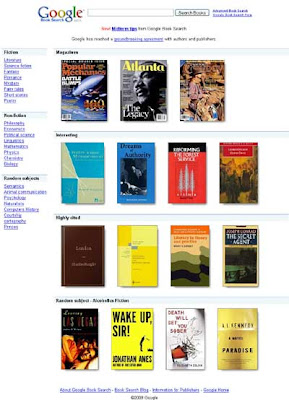
All you need to download free books from google books:
1. Open Internet Explorer browser.
2. Type this address in Internet Explorer books.google.com and search the book that you want to download it.
3. Navigate to C:\Documents and Settings\% admin name%\Local Settings\Temporary Internet Files and delete everything found in this folder.
4. Refresh the page on Internet Explorer and browse the pages of the book that you want to download.
5. Now navigate to Temporary Internet Files folder and refresh it.
6. You will find many files end with .PNG these files are the pages of the book that you were browsing. Make a Copy for files end with .PNG and move it to an another folder.
Now You can read the full books by using those images.
5 comments:
Hmmm... one more tip.. Really very nice blog, Thanks for this..
it's very useful post.. and google is the better site in the world in thanks for sharing this new feature from google
Best Mobile phones
Thanks For Sharing Such A nice Trick..
I follow your steps to created paypal badge in my site. It's excellent topic. I learned new things through your blog.
nice and interesting blog....we24support
nice and interesting blog....we24support|dell technical support
nice and interesting blog....we24support review
Post a Comment